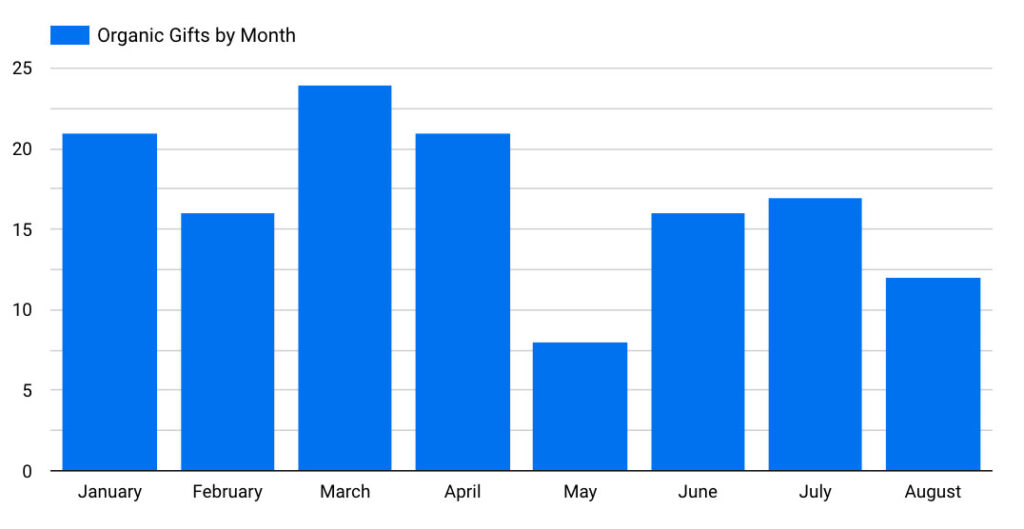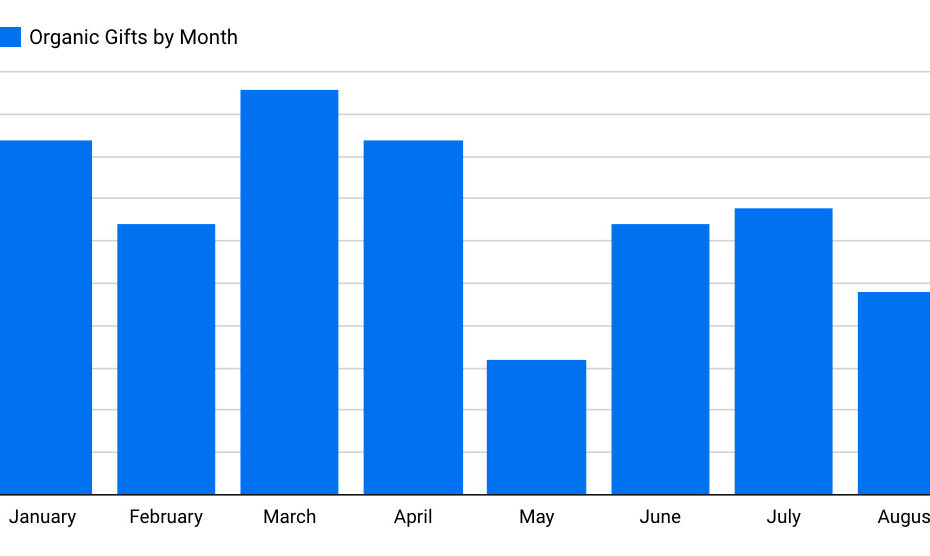If you have ecommerce setup in Google Analytics and you want to track your monthly gifts in a bar chart, you can bring your data into Google’s Looker Studio and create a report that looks something like this:
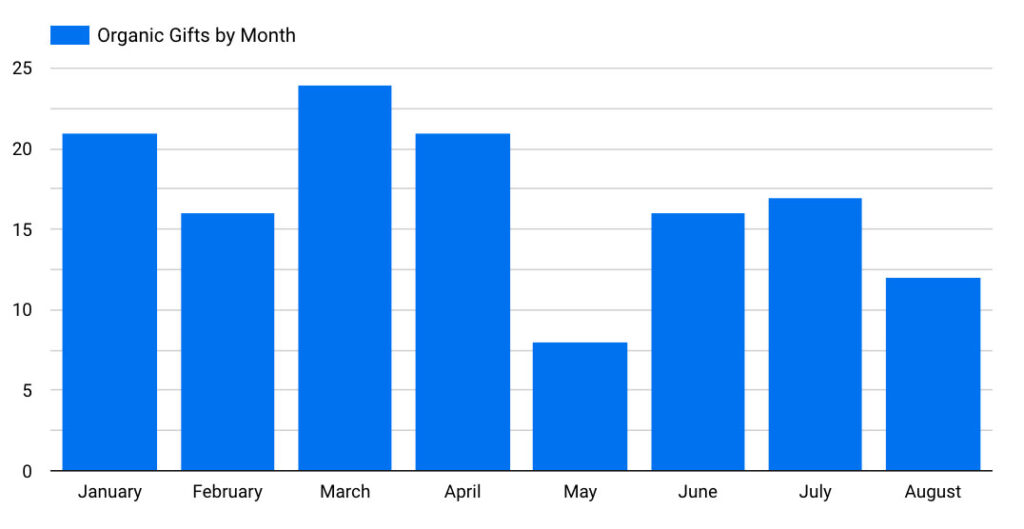
Assuming you already have both GA4 and Looker Studio setup, here are the steps to proceed:
Create a new report in Looker Studio.
From the Looker Studio home page, click “Create” and “Report” in the upper left corner.
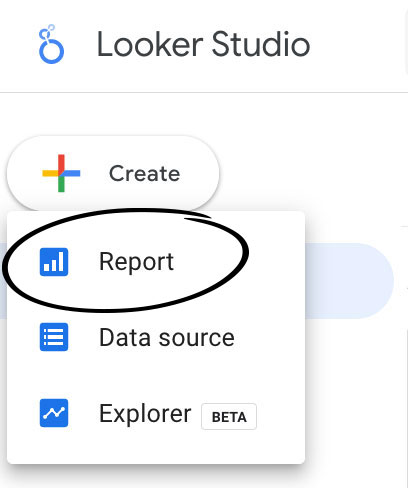
A screen will appear where you can “Add data to report.” Select “Google Analytics.”
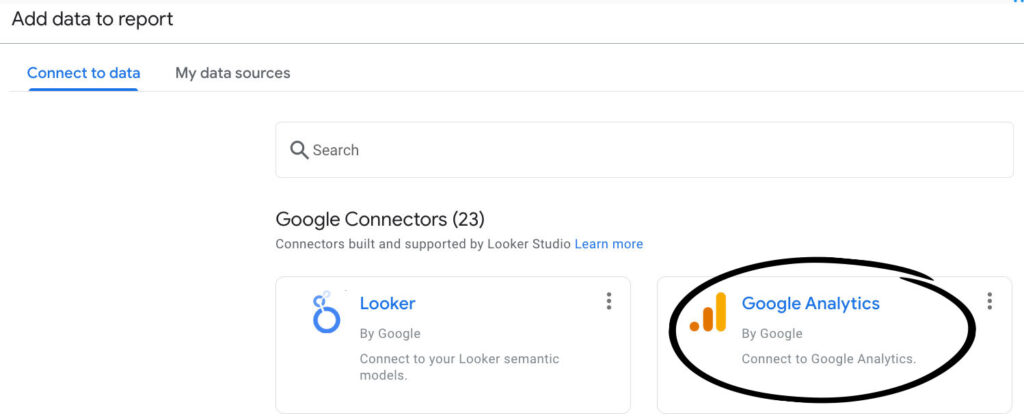
If there is an option to choose from multiple accounts, select the account from which to pull your data; select your property; and click “Add.”
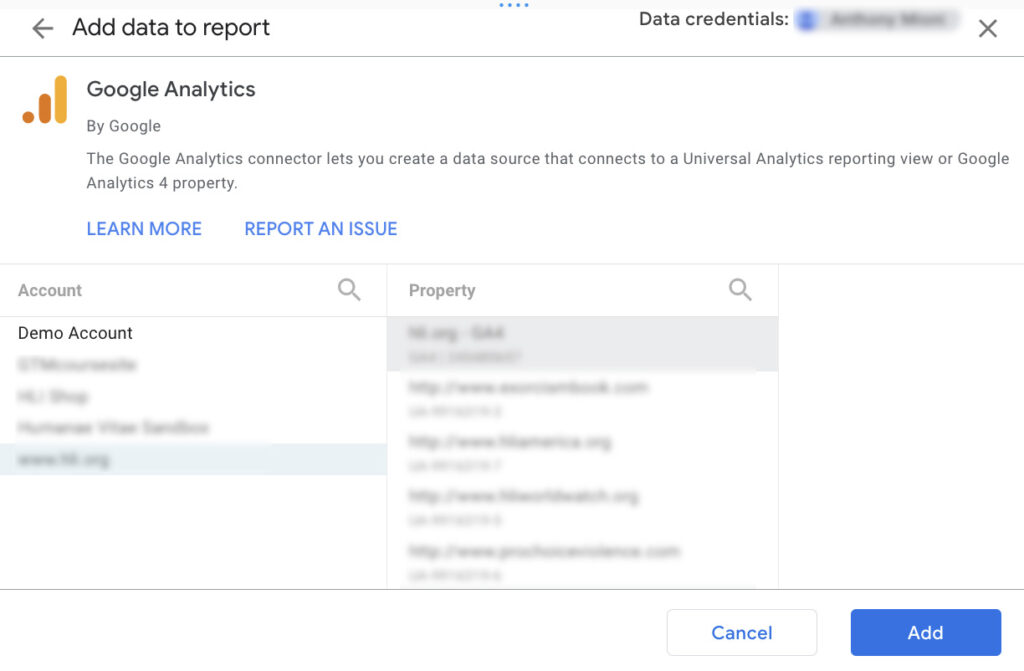
Delete the initial scorecard that appears.
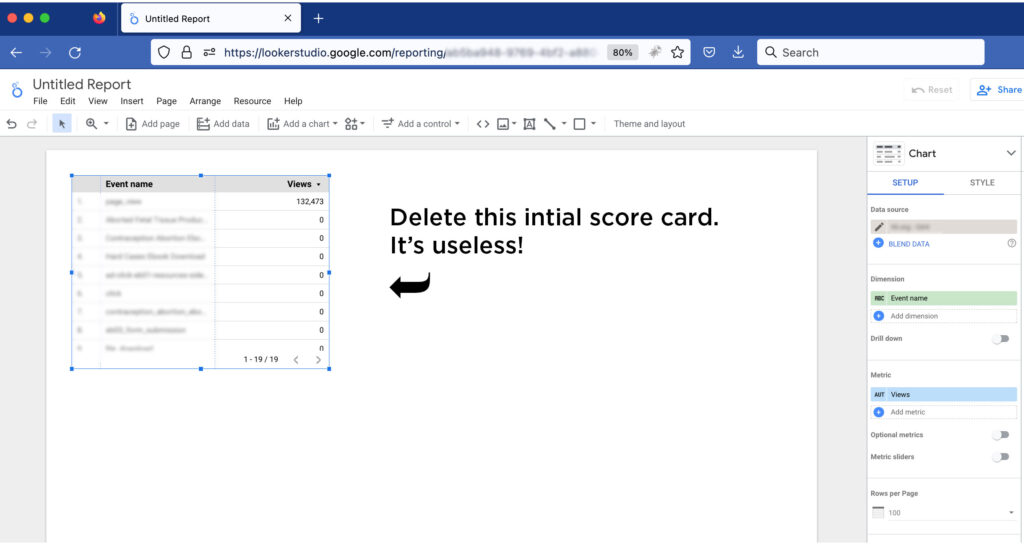
From the right-side panel (Data), drag and drop the “date” field onto the canvas to create a new score card.
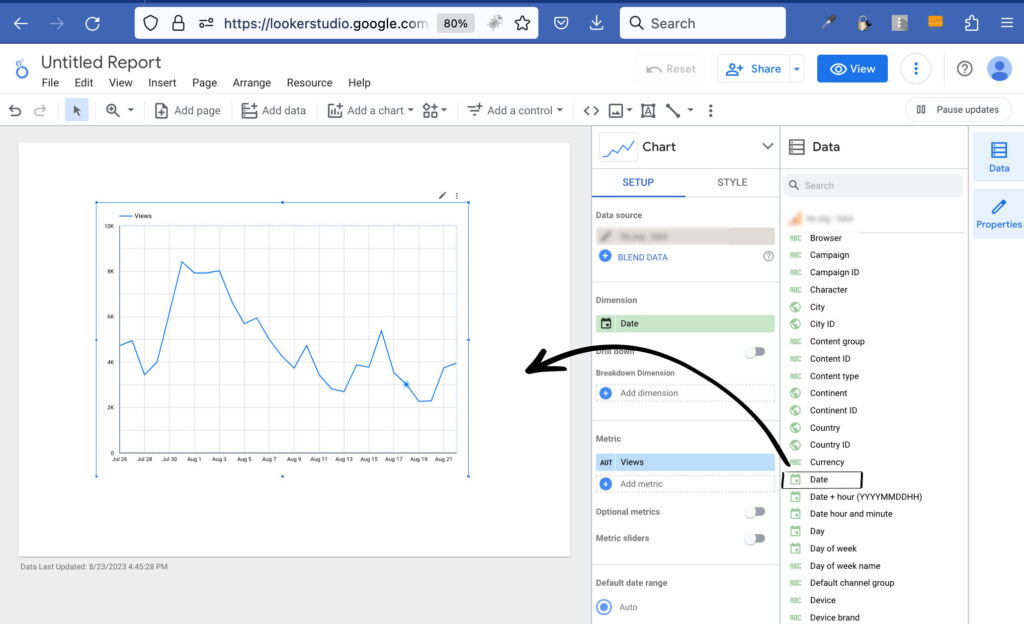
Change the “Date” dimension to “Month.”
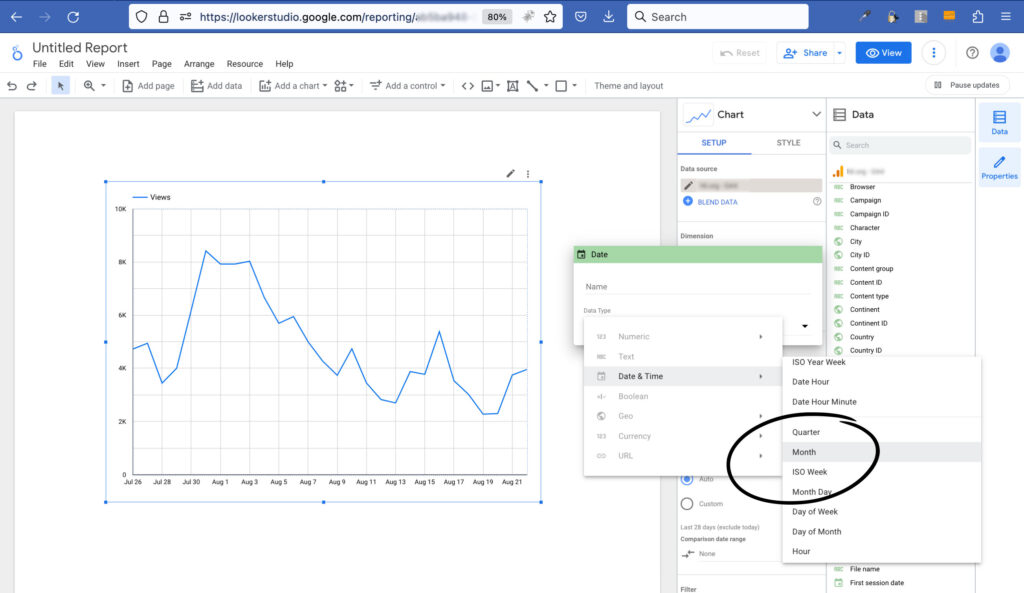
By default, Looker Studio shows data from the past 28 days. Since we’ll be looking at donations by month, we’ll need to change that.
You can change your date range by adding a date range control, but since your report will revert to the default 28 days every time you make a change, it’s best to change the default date range for the chart from “Auto” to “Custom” and select a range that will give you several months of data, like “Year-to-Date.”
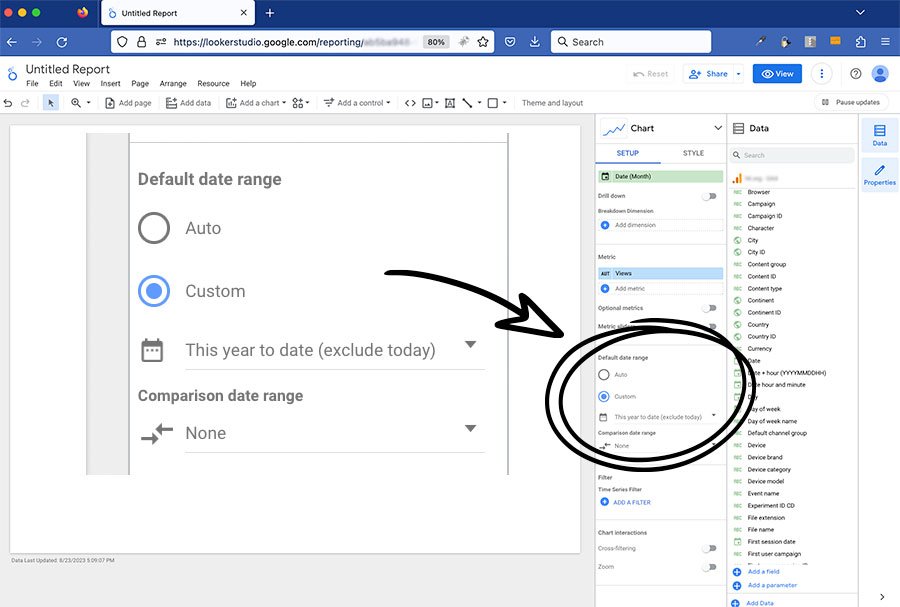
Next, change the metric from “Views” to “Event Count.”
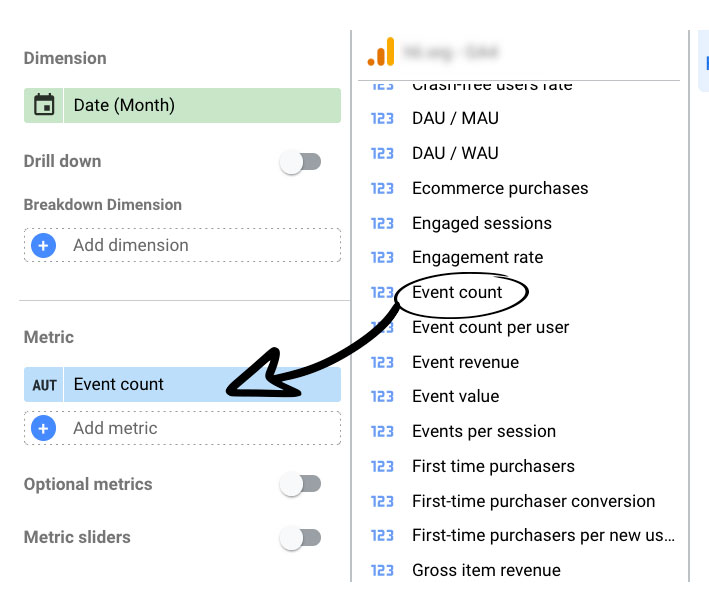
To include only purchase events that come through organic traffic, add a filter:
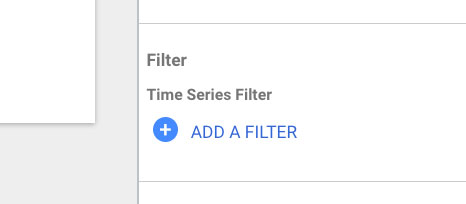
Name it something like “Donations via organic.” Then choose:
Include: Event name: Equal to (=): purchase
AND
Include: Session medium: Equal to (=): organic
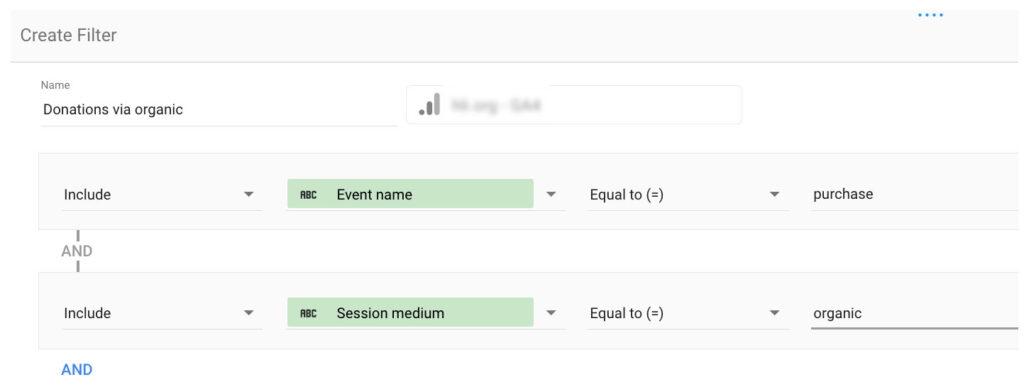
Save the filter.
Next, select your chart and choose “Column Chart” from the Bar dropdown.
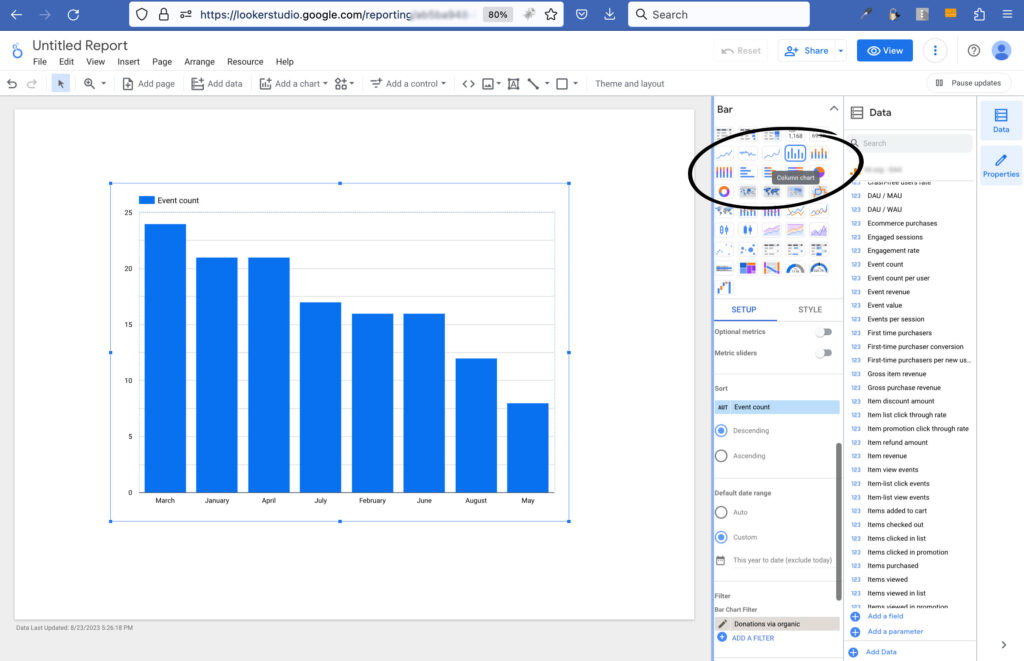
By default, Looker Studio will sort by number of Events. To get the months appearing in the right order, click on the three dotted vertical lines at the top right of the chart.
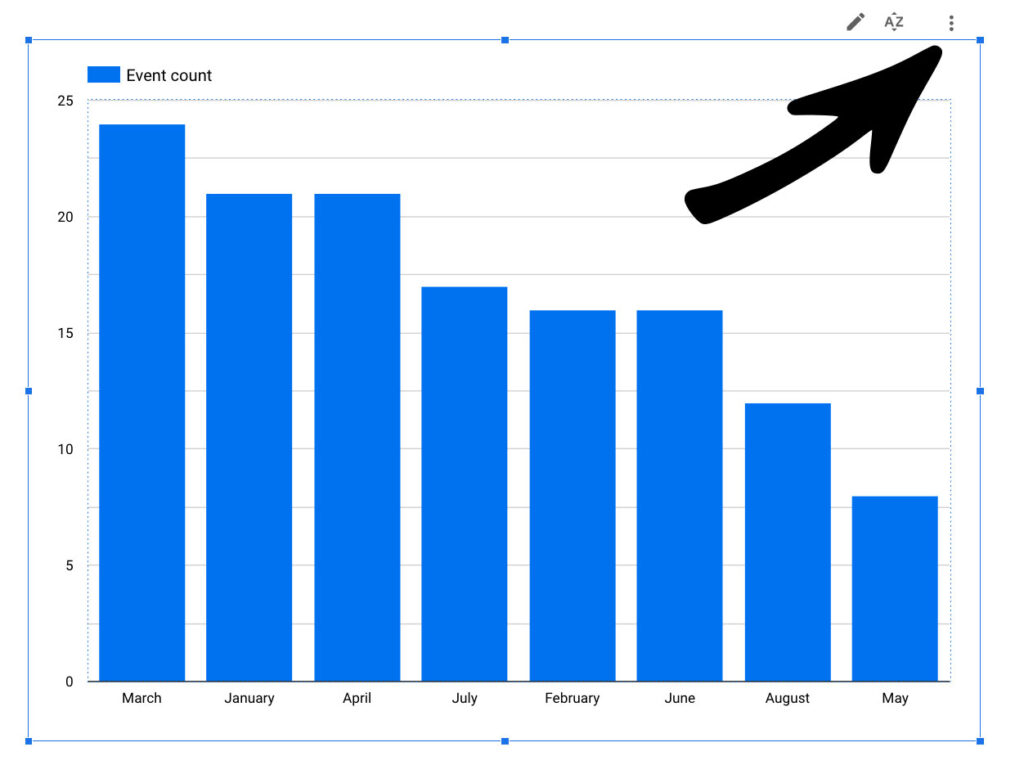
And select “Sort by Month.”
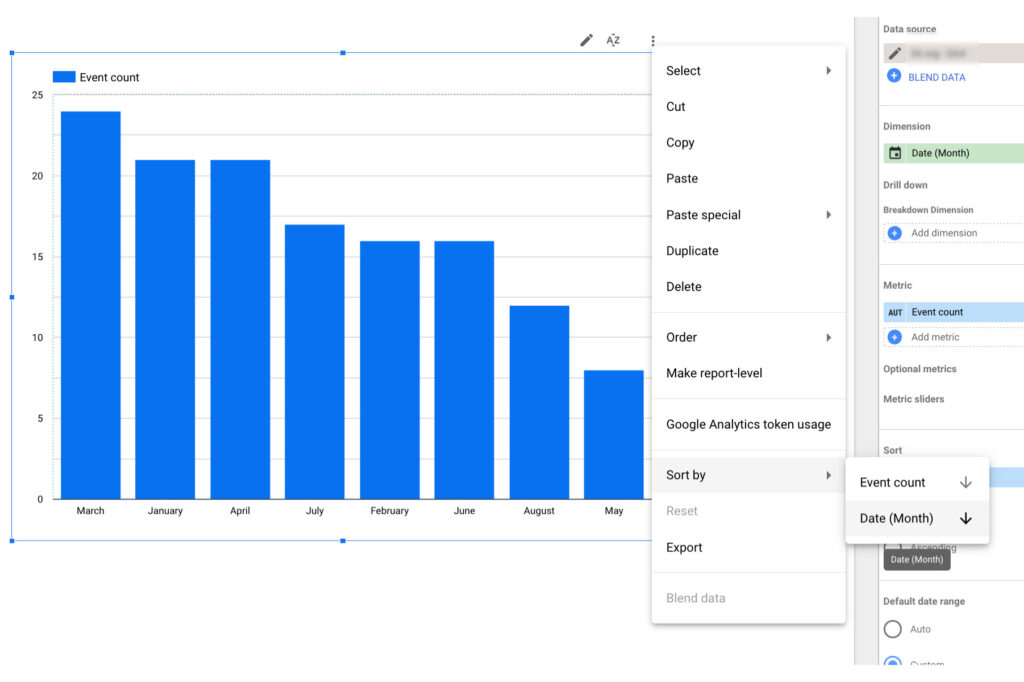
The first time you select this, the months will be descending (most recent month first). This is an annoying little quirk of Looker Studio. If you select the three vertical dots again and select “Sort by Month” again, you’ll be able to set it as ascending.
And that gives you your Looker Studio donations by month from organic traffic report.